

Pycharm is a Python IDE created by JetBrains. It has a free to use 'community' and 'education' editions and a paid 'professional' version and runs on virtually all modern Linux platforms. Pycharm's incredible portability comes from the fact that it is built on Java.
For a quick start introduction to Pycharm see my Pycharm Quickstart article.
In this article I will primarily focus on Ubuntu and Manjaro running on X86, but will also look at Ubuntu and Manjaro on ARM (Raspberry Pi and Jetson Nano). I will cover,
There are a number of ways to install Pycharm on Linux, namely
Here is the table of install options for Pycharm Community and Professional Editions on Linux
| Platform | Toolbox | Snap | Aptitude | Pacman | Download |
|---|---|---|---|---|---|
| Ubuntu Mate 20.4 (X86) | Yes | Yes | Yes | No | Yes |
| Manjaro 21 (X86) | Yes | Yes | No | Yes | Yes |
| Ubuntu Mate 20.4 (ARM) | No | No | Yes | No | Yes |
| Manjaro (ARM) | No | No | No | No | Yes |
The following table list the requirements to run PyCharm. If you have older hardware and the latest version does not work on it, I suggest downloading a previous version. Jetbrains have every version of PyCharm available for download going back to the first release.
These specs are taken from the PyCharm installation guide.
| Requirement | Minimum | Recommended |
|---|---|---|
| RAM | 4GB | 8GB |
| CPU | Any modern 64bit CPU | Multicore X86 based CPU |
| Disk Space | 2.5GB and another 1GB for caches | SSD with 5GB free space |
Older versions of PyCharm will run on 32bit processors and it seems that the Java runtime is the issue running the latest version of PyCharm on 32bit, not necessarily PyCharm. I was able to run PyCharm 2016 on a single core i386 32bit CPU on my 2006 Acer laptop.
Pycharm can be installed a number of ways on Ubuntu. Remember that Pycharm is Java based so the Java runtime is a prerequesite.
To check if you have Java installed, open a terminal and run the following command:
java -versionTo install Java on Ubuntu, use the the following command,
sudo apt-get install default-jreThis will install the default version of Java.
The easiest way to install Pycharm and keep it updated is through the Jetbrains Toolbox. To install the toolbox download it from the Toolbox Download page. The Jetbrains toolbox cannot be installed through a package manager like snap or aptitude.
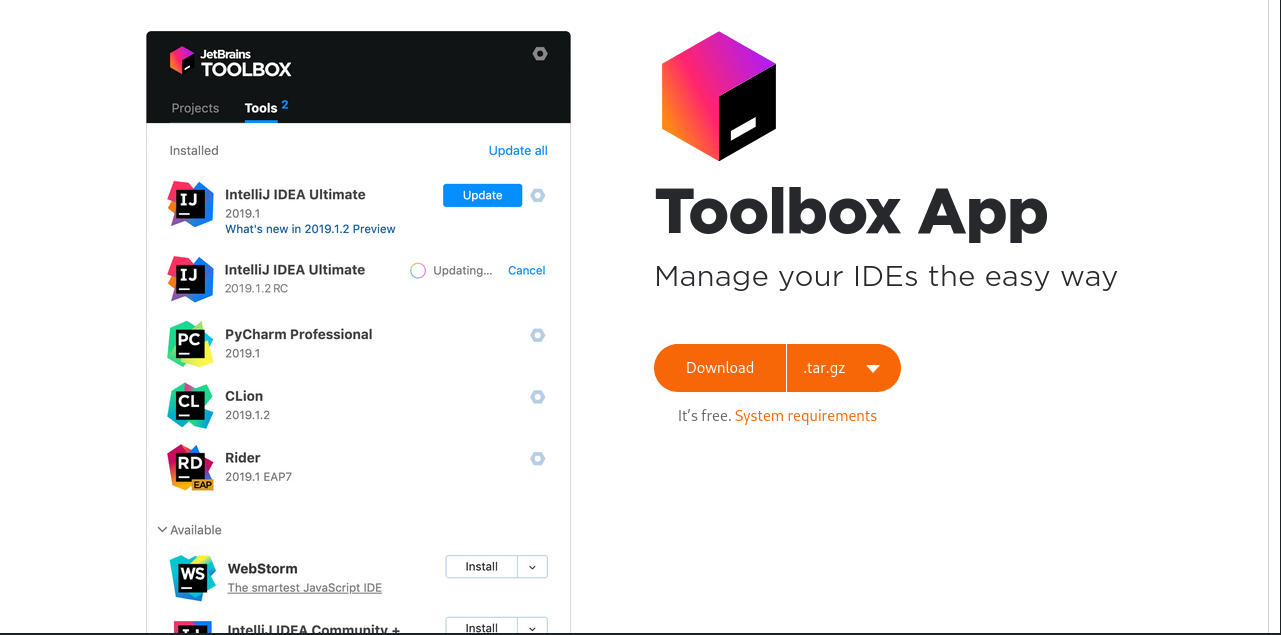
Here are the steps I followed on Manjaro 21.1.5 to install the Jetbrains Toolbox. The same steps work on Ubuntu.
Running the toolbox executable will install it. I had some trouble running the Jetbrains Toolbox after initial install, it would open the toolbox, but the content was blank and then it would crash. I restarted my system (restarted my Virtual Box VM) and then I was able to run it successfully.
The benefit of using the Jetbrains is in maintenance. When a new version of Pycharm is detected, the Toolbox will flag it for updating. Here is an example of the Toolbox showing that a new version is available.
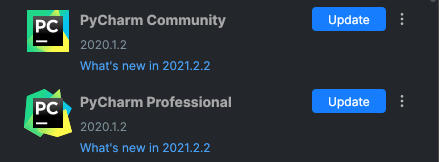
Snap is a cross platform package manager. I recommend using snap if your Linux distribution supports it. Snap solves dependency conflicts by installing the application into an isolated file system space and running it fully encapsulated, similar to how Docker containers are isolated.
Run the following command to install the Pycharm Community Edition snap.
sudo snap install pycharm-community --classicIf snapd is not installed, you can install it on Ubuntu as follows:
sudo apt install snapdAptitude is the Ubuntu package manager.
sudo apt-get install pycharm-communityPyCharm can be downloaded as a gzipped tar file. Once you have installed and confirmed your Java install, follow these steps to install it.
The command to extract the gzipped tar file is as follows
tar -xzf pycharm-file-name.tar.gzNote: You'll need to update the file name to the name of the downloaded file.
The Jetbrains Toolbox is not compiled to run on any ARM architectures and cannot be used on a Raspberry Pi.
PyCharm version 2021 will not run on ARM. You will have to install a previous version. Fortunately Jetbrains allows downloads of older versions. Here are the versions I have been able to run on ARM:
The Toolbox install PyCharm into the current user's .local folder. From the home directory run the following command to change to the Toolbox install directory.
cd .local/share/JetbrainsThe Toolbox install location can be changed via the Toolbox settings.
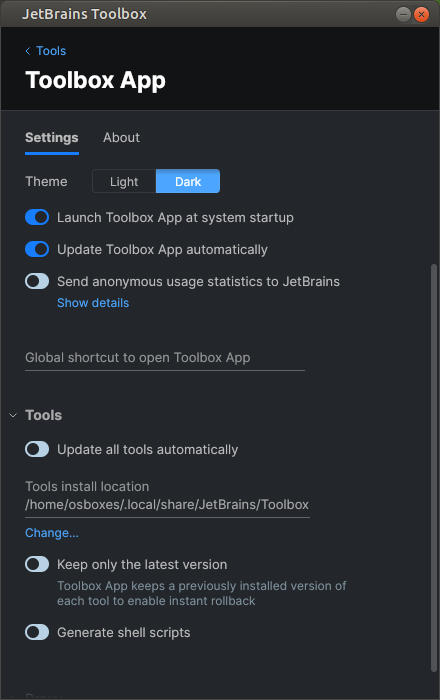
The above screenshot shows the file install location for the Toolbox apps set to /home/osboxes/.local/share/JetBrains/Toolbox
PyCharm snap install can be found in the /snap/pycharm-community/current directory.
Note that it is possible to install PyCharm using the Toolbox as well as a snap package and that both of these installs will coexist. The Toolbox is also able to detect other PyCharm installations and will list them as 'Manually Installed'. T
If PyCharm is installed via the Debian package installer APT, it will be placed in the /usr/bin folder
Since the manual install requires you to extract the download, the install location is just the extract location that you choose.
Your python project can be executed and debugged directly within Pycharm.
Uninstalling PyCharm is as easy as installing it.
The Toolbox provides the easiest way to manage JetBrains tools, including uninstalling them.
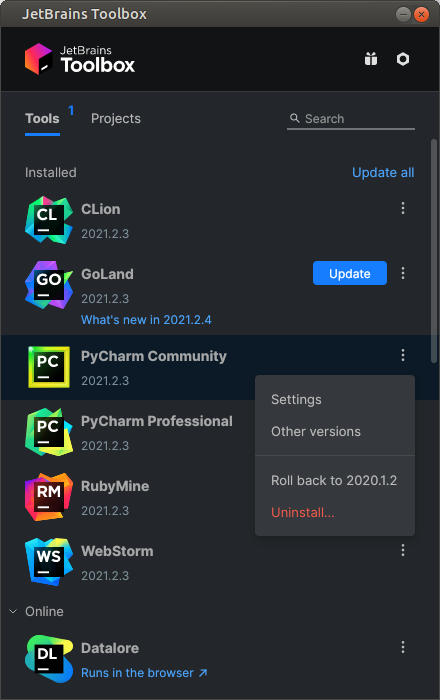
As you can see from this Toolbox screenshot above, uninstalling is as easy as clicking on the three dot menu next to the installed application and selecting 'uninstall'.
To uninstall the community version with snap, use the the following command,
sudo snap remove pycharm-communityTo uninstall the professional version with snap, use the the following command,
sudo snap remove pycharm-professionalIf you have the Toolbox installed it can also be used to uninstall a snap installed version of PyCharm. The Toolbox will show the snap installed version as 'Manually Installed' and it can be uninstalled using the three dot menu in the same way that Toolbox installations can be removed.
PyCharm is a great IDE option for Linux. It runs on most modern flavours of Linux and can be installed in many ways. It also runs on ARM architectures like Raspberry Pi and Jetson Nano.
For more information on PyCharm see my other articles